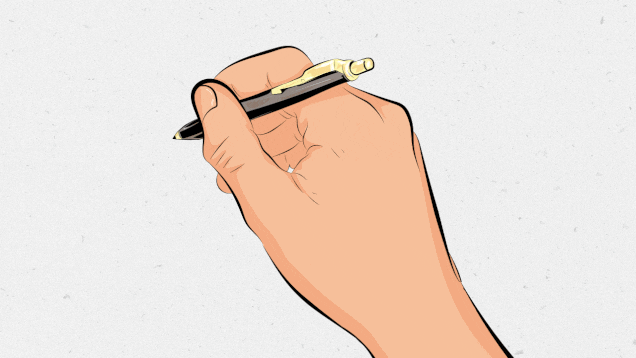Setting up a development environment for Golang is a simple and straightforward process. Here's a step-by-step guide to getting you started:
First, download the latest version of Go from the official website. Make sure to choose the version that is compatible with your operating system.
Once the download is complete, install Go by following the instructions which typically involves running an installer or extracting files from a compressed archive.
After installation, open a terminal or command prompt and type
"go version"to verify that Go has been installed correctly. You should see output similar to"go version go1.x.x"Next, set up your GOPATH environment variable. This variable tells Go where to look for your Go code. You can set it by adding the following line to your .bashrc or .bash_profile file:
export GOPATH=$HOME/goCreate a new directory in your GOPATH to hold your Go projects, for example:
mkdir $GOPATH/src/myprojectNow, you're ready to start writing Go code! You can use any text editor or IDE of your choice to create a new file, for example, main.go (Recommended IDE: Visual Studio Code with Go Extension)
To build and run your Go code, open terminal and navigate to the directory where your main.go file is located, then use the command
"go run main.go".And that's it! You have successfully set up a development environment for Golang. Now, you can start building your own Go applications and exploring the language's features and capabilities.

Things to Remember:

Remember that Go uses a package-based development model, so all your code should be organized in packages.
You can use the command go get <package> to download and install a package and its dependencies
You can also use tools like GoLand, Visual Studio Code with Go extension, and other Go-specific IDEs to make your development experience more efficient.
Happy Go coding!